
Tag Archives: how to
iPod Nano 6G Jailbreak
The iPod Nano hasn’t been “jailbroken” as some sites claim but it has been hacked. Hacker, James Whelton, claims to not have root access over the device. He did not “install” an app. He figured out how to remove an app and insert a blank space into the springboard.
What he’s also done is figured out a way for the iPod to boot with modified files (i.e. the SpingBoard plist), bypassing the procedure it takes to stop this, he hope this will allow us to figure out a way to jailbreak it. Whelton is primarily focusing on exposing some of the (for now) hidden features of the device.
Next is the discovery in some of the device’s plists of reference to support of Movies, TV Shows, Apps, Games, vCards, Calender events and so on, with a few other cool things like a passcode lock.
Below are some screenshots of the code. Be sure to follow us and our YouTube channel for information and tutorials on this story. If you happen to own an iPod Nano 6G, will you be hacking when it’s available? Let us know by leaving a comment!

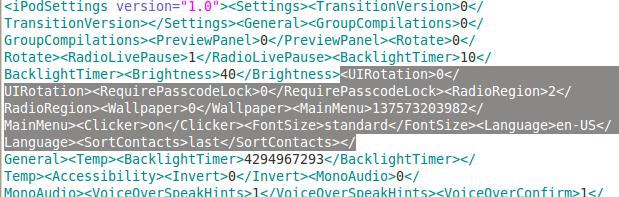
LIVE Coverage & Updates of Apple’s September 1 Event
Tomorrow, September 1, TechGeec will be updating this post LIVE during Apple’s media event. That means that you won’t have to constantly hit the F5 key or refresh this page, it will update automatically. The event will be taking place at 10:00 AM PST (1:00 PM EST). Make sure to bookmark this page and come back tomorrow to be updated LIVE on what Apple will be releasing/announcing.
[liveblog]
ProSwitcher, Multifl0w, & Circuitous Alternative for iOS 4 (ALL DEVICES)
As we all know, Apple decided to come out with their own version of multitasking in iOS4. The problem is that it’s not “true” multitasking. In this tutorial, I will explain how to use Apple’s multitasking bar with Backgrounder. This disables Apple’s multitasking and replaces it with Backgrounder’s multitasking.
This is great for older iDevices with 128MB RAM (iPod touch 1G, iPod touch 2G, iPhone 2G, iPhone 3G) because they don’t support Apple’s multitasking but it will still work perfectly using this method.
Steps:
1. Open Cydia and download Backgrounder
2. Open Backgrounder and go to Global. Make sure “Backgrounder” is checked as ‘Backgrounding Method’ and “Fall Back to Native” is TURNED OFF
3. SSH into the directory: /System/Library/CoreServices/SpringBoard.app
4. Locate the N72AP.plist (or N82AP.plist)
5. Backup the .plist file. Edit your .plist in any text editing software and add the following key after <dict> and before </dict>:
<key>multitasking</key>
<true/>
6. Copy the newly edited .plist file back to the directory on your iDevice (OR save it if you edited it straight from your SSH client) and REBOOT.
7. Open Cydia and download a package, “Remove Recents”.
8. Respring (or reboot if you don’t know how to respring).
How to SSH on Windows
How to SSH on Mac
Chat on TechGeec.com!
We just added a new feature on the site. Chat. You can now talk to geeks all over the world and you can now talk to me and David! Watch the following video to see how.
How To Hack the Apple TV
Now I do not have an Apple TV so I can not show you how to do it, but… I have found a great video from a trusted YouTuber called SoldierKnowsBest. And here it is:
I give all rights to SoldierKnowsBest (Mark), I take no ownership to this video. I am just sharing this with our community.
How to Unlock the iPhone 4 for Use with Other Carriers (T-Mobile)
Unlocking an iPhone allows one to use it with an unsupported wireless carrier, for example, T-Mobile, in the U.S. The iPhone Dev-Team has released an unlock for the iPhone 4 using the baseband 01.59. If you don’t know what baseband your iPhone is currently on, you can use a program by iH8sn0w, called f0recast for both Mac and PC. You can download it HERE.
This unlock is incredibly simple and fast. Here’s the steps:
1. Jailbreak your iPhone 4: http://www.youtube.com/watch?v=Cqy0sPoN8Z8
2. Open Cydia>Manage>Sources>Edit>Add
3. Add the source: http://repo666.ultrasn0w.com
4. Remove SIM card if haven’t already
5. Search for and install ultrasn0w
6. Reboot iPhone
If no signal is found, go to Settings and turn on Airplane Mode, then turn it off. If you still have no signal, reboot the iPhone. That’s it! Your iPhone 4 should now be successfully unlocked and using either T-Mobile or another unsupported carrier! Follow @TechGeec on Twitter for updates.
Jailbreak iPhone 4, iPhone 3GS, iPhone 3G, iPod touch 1G, iPod touch 2G, iPod touch 3G, and iPad on iOS 4, iOS 4.0.1, and iPad iOS 3.21
JailbreakMe 2.0 has now officially been released. This the new jailbreak for iPhone 4, iPhone 3GS, iPhone 3G, iPod touch 1G, iPod touch 2G, iPod touch 3G, and iPad on iOS 4, iOS 4.0.1, and iPad iOS 3.21 released by trusted member of the iPhone dev-team, Comex.
If you are planning to jailbreak, make sure you sync with iTunes first and create a backup just in case something happens to go wrong. Turn on your iPhone 4, iPhone 3GS, iPhone 3G, or iPad and open Safari. Then go to JailbreakMe.com. Slide “Slide to Jailbreak” bar to start the jailbreak process, and you will be given further instructions depending on what firmware your device is on.
This is currently the newest and easiest jailbreak for the iPhone and iPad. Also, many of you will be happy to know that jailbreaking is now 100% legal, but don’t forget that you will lose your warranty. Follow @TechGeec on Twitter for future updates.
iOS 4 Jailbreak: Q&A
There has been so much confusion lately on which devices can be jailbroken, what programs to use, etc. Hopefully the video below will answer your questions. If you still have questions that weren’t answered in the video, leave a comment and your question will be answered ASAP.
Jailbreak Released for iPhone 3GS (Old Bootrom)
Quote (via iPhone Dev-Team Blog)
PwnageTool 4.0 Release Info
On Monday, Apple released firmware 4.0 for the iPhone and iPod touch devices. This of course was a major upgrade.
As advised, you shouldn’t have upgraded your devices if you have previously relied on our tools for hacktivation and/or a carrier unlock.
With that said, today we are releasing PwnageTool 4.0
PLEASE READ THIS ENTIRE POST CAREFULLY, THERE ARE KNOWN UPGRADE TRAPS AND DIFFERENT UPGRADE SCENARIOS THAT NEED TO BE FULLY UNDERSTOOD AND CONSIDERED BEFORE USING THESE TOOLS.
Each supported device has few different scenarios that users need to consider when performing the upgrades, you need to check below and perform the upgrade in the particular way that matches your current device state.
NB: With PwnageTool 4.0 certain devices are not supported this is because they are not supported in iOS 4.0 or they are not supported by our software. We’re working on ways to get past these restrictions.
- iPhone 2G - not supported
- iPod Touch – not supported
- iPod Touch 3G – not supported
PwnageTool 4.0 only recognizes the official IPSWs that came out yesterday. If you had developer access to the “4.0 GM” IPSWs, do not try to use those.
iPhone 3GS
Summary: Currently, PwnageTool only works on previously jailbroken 3GS devices with the old bootrom.
- If you have a Jailbroken iPhone 3GS with the OLD BOOTROM and you DID NOT use Spirit to jailbreak then you can create the ipsw with PwnageTool 4.0 and restore with your jailbroken recovery mode.
- If you have an iPhone 3GS with the NEW BOOTROM this is NOT supported by PwnageTool 4.0
iPhone 3G
- If you have a Jailbroken iPhone 3G at 3.1.2 (but not jailbroken with Spirit) then you should create the ipsw with PwnageTool 4.0 and restore from recovery mode or DFU mode.
- If you have an out of the box iPhone 3G you should restore using a PwnageTool 4.0 ipsw using DFU mode.
- If you have a Jailbroken 3.1.3 iPhone 3G it is very possible that this can fail from recovery mode, if this failure happens you will need to restore using DFU mode.
- As an alternative to PwnageTool, you can use redsn0w on iPhone 3G (on both Windows and Mac) as mentioned in our last post.
IMPORTANT! Whenever you need to enter DFU mode, you will need to do so using PwnageTool.
iPod touch 2G
- If you have an iPod touch 2G (non-MC model) that is jailbroken (but not with Spirit) then you can restore using recovery mode.
- As an alternative to PwnageTool, you can use redsn0w on non-MC iPod Touch 2G (on both Windows and Mac) as mentioned in our last post.
Baseband Unlock
- As you probably know by now, ultrasn0w has been updated to cover all basebands from 04.26.08 onward. Many thanks to @sherif_hashim for finding the crashing command that the new ultrasn0w 0.93 uses! He worked hard at finding the crash, and he kept it confidential until the right time to use it.
- iPhone 3G and 3GS baseband unlockers (those who rely on ultrasn0w to make phone calls) should always be very wary to update their firmware, however our Ultrasn0w application will unlock all recent (including the current) 3GS and 3G baseband firmware versions. Once you are jailbroken using PwnageTool 4.0, install ultrasn0w from Cydia and you’ll be unlocked.
- Remember! This baseband unlock situation is rare, should you upgrade your iPhone blindly at the next iOS release please don’t expect an unlock – but for now you are OK (whatever state your baseband is in).
Please feel free to ask any questions in the comment section below. We’ve got a bunch of expert help there, including our friendly moderators confucious and angie!
Official Bittorrent Releases
PwnageTool 4.0 Torrent - PwnageTool_4.0.dmg.5644414.TPB.torrent
SHA1 Sum = 15bdb90ec40f1e279bb648eb7e9d90ebe07b66d2
Unofficial Mirrors
The following links are unofficial download mirrors, you download these archives at your own risk, we accept no responsibility if your computer explodes or if it becomes part of a NASA attacking botnet or even worse if your hands fall off mid-way during the use of these files. We do not check these links and we accept no responsibility with regard to the validity of the files, the other content that these links may provide or with the content that is on the third-party linked site.
Always check the files that you have downloaded against our published SHA1 hash.
We would prefer that you downloaded the official bittorrent release that is linked above, but you are welcome to try these if you really must. Mirror owners should email direct dmg download links only (no rapidshare or filesharing sites please) to blog@iphone-dev.org — please don’t place mirrors in the comments as they will be deleted.
http://apfelportal.de/host/images/dev-team/PwnageTool_4.0.dmg
United States
Turkey
Germany