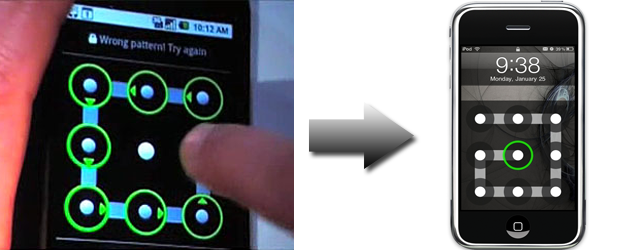Airplay is most likely the most exciting iOS feature since multitasking. It has huge potential, and we’re still waiting to see what Apple will do with it, they already leaked a couple of details this week that will lead you to think good about it.
Apple told Fox News during a review of Apple TV that, they will open the feature to developers. They will definitely let apps stream audio and video over the air, which is awesome. Will Apple take it even further and allow apps to stream to an external monitor of sorts? We don’t know right now, but it sure is interesting.
Big apps like Hulu or Netflix restricting the use of the feature can’t be underestimated. This is uncharted territory when it comes to licensing deals, so it might not even be up to the developers.
So what do you think Apple will do? Let us know in the comments below.