So at midnight (PST) ngmoco:) relleased it “sequal” to We Rule and the Farmville killer “We Farm.” So lets get into my review.
Farmville has only just appeared on the iPhone, and ngmoco is already testing the waters with their own farming sim, We Farm. If you thought We Rule was the developer’s answer to the Facebook farming phenomenon, you were only half right.
 Everything about We Farm should be immediately familiar to We Rule fans; from the plot of land you are originally assigned, to the farms (called gardens) you have to maintain, to the Gro (think Mojo) you have to purchase to speed up various processes, there is little initial difference between the two games.
Everything about We Farm should be immediately familiar to We Rule fans; from the plot of land you are originally assigned, to the farms (called gardens) you have to maintain, to the Gro (think Mojo) you have to purchase to speed up various processes, there is little initial difference between the two games.
The differences become more apparent as you play through the tutorial which quickly progresses you to a level 6 farmer. Building a coop allows you to raise chickens (and later ducks and, I assume, other fowl as you progress in the game) which you must pet to keep happy. This latter innovation brings a simple type of Tamagochi pet management to We Farm, but it remains to be seen if this is developed at later levels in the game. I’m currently building some of the other farm areas available during the early stages in the game, so it remains to be seen what other new features We Farm will surprise me with.
The overall presentation of We Farm is, if you can believe it, even more cartoonish and exaggerated than We Rule, and the sound effects and music complement this approach perfectly, with frequent interludes of hayseed, down home banjos and harmonicas. It definitely has its charms, but will fans of We Rule want to build a similar mini-society in a similar way? The two games are very much alike.
We Farm is available on all of your iDevices.
Personally I love We Rule and can not wait to level up on We Farm. If you want to add me email me at conner@techgeec.com and I’ll give you my username so we can be friends. I do not want to give it out here because I really don’t want spammers.
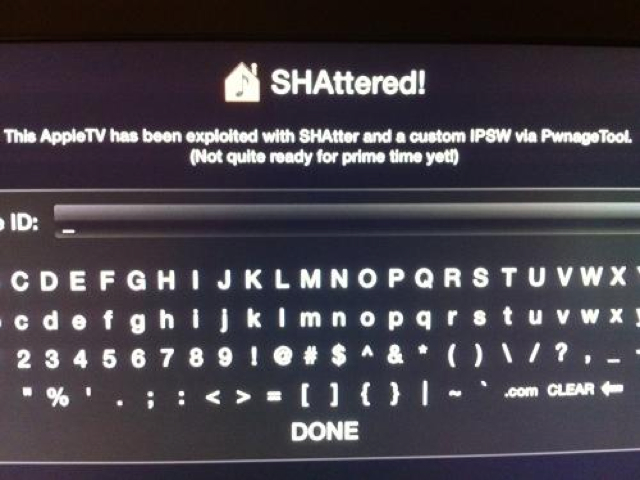
 Not too long ago (just a moment ago) I told you Apple TV could be jailbroken using the SHAtter exploit. Yesterday, I heard that the device can be restored in iTunes, which meant the race to jailbreak Apple TV could begin. Now, 9to5Mac has just noted that an Apple TV jailbreak has been achieved, by none other than MuscleNerd himself.
Not too long ago (just a moment ago) I told you Apple TV could be jailbroken using the SHAtter exploit. Yesterday, I heard that the device can be restored in iTunes, which meant the race to jailbreak Apple TV could begin. Now, 9to5Mac has just noted that an Apple TV jailbreak has been achieved, by none other than MuscleNerd himself.
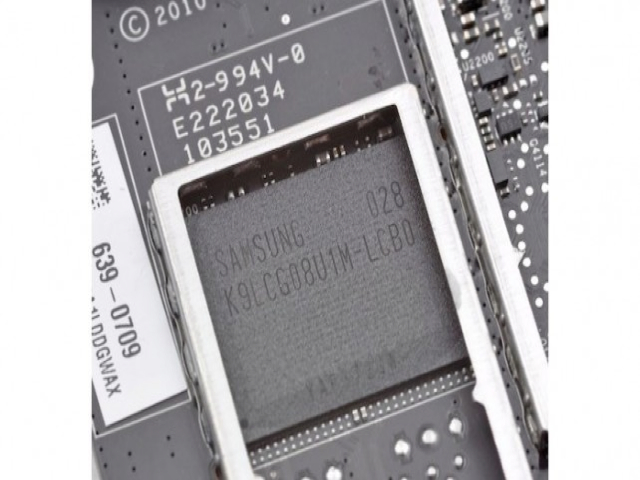
 Everything about We Farm should be immediately familiar to We Rule fans; from the plot of land you are originally assigned, to the farms (called gardens) you have to maintain, to the Gro (think Mojo) you have to purchase to speed up various processes, there is little initial difference between the two games.
Everything about We Farm should be immediately familiar to We Rule fans; from the plot of land you are originally assigned, to the farms (called gardens) you have to maintain, to the Gro (think Mojo) you have to purchase to speed up various processes, there is little initial difference between the two games.