Create a WiFi HotSpot with a press of a finger! Wherever you are – you can connect your laptop or other mobile device to your iPhone easily!
Quote:
Features:
- Create WiFi Hotspot to connect mutiple laptops or mobile devices to share your iPhone’s internet connection
- 40 bit and 104 bit WEP Security to prevent others from accessing your WiFi HotSpot
- Ability to enable USB and Bluetooth Tethering on your iPhone as well
- Broadcasts the Network Name (SSID) – no need to fuss with creating an adhoc network on your laptop
- Uses less battery and much faster then PdaNet due to native routing
- Shows up and down bandwith usageNOTE: MyWi does not support the iPhone 2G. Please see your carrier contract for eligibility and/or additional fees.


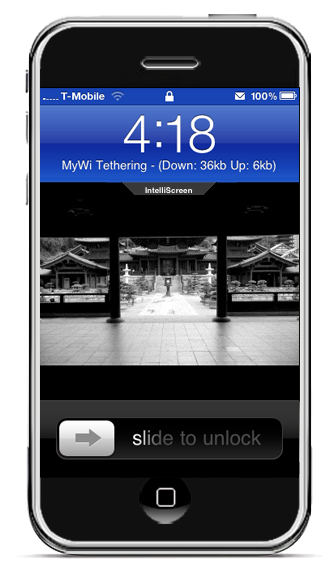
961 thoughts on “Turn your iPhone into a WiFi Hotspot”