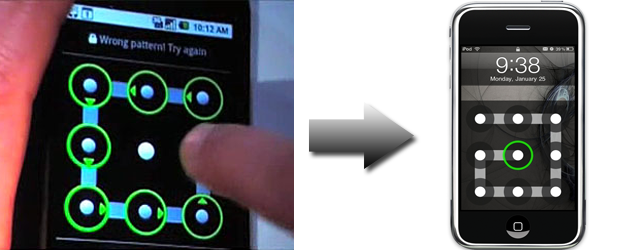The lock screen for the Android OS (the one where you drag your finger across six dots to create a pattern) is widely known. It’s time has finally come and is now available on the iPhone, iPod Touch, and iPad. This tweak is available in Cydia (jailbroken 3rd party application installer) for $1.49 and is called AndroidLock XT. AndroidLock XT has the option to completely replace the original “Slide to Unlock” lock screen or to use it in conjunction with “Slide to Unlock.” In other words, instead of having a generic passcode, you’ll have the ability to slide to unlock and then be prompted to enter your pattern. After the break, be sure to watch the video review. Mind you, this is an older video demonstrating the original AndroidLock from early 2010. It will, however, give you an idea of how the tweak works and almost all bugs have been removed since the initial release.
Features:
- Customizable appearance and themes
- Enable/Disable switch
- Tap/Slide to unlock (AndroidLock is minimized)
- Compatible with LockCalendar, LockInfo, and Cydets
- Maximum attempts limit
- Emergency call
- Can be set to require pattern only after some time
- iCaughtU support
As previously mentioned, your device will need to be jailbroken in order to install AndroidLock XT. To find out if and how you can jailbreak your device, be sure to visit TechGeec’s iOS Info page at www.TechGeec.com/iOS-Info.