If you’re a proud iPhone owner, you’ve probably noticed the fact that Apple has a stranglehold over the Applications Store. Apple has the first and last say over the programs that make it into this outlet, and if the Powers that Be decide that your application is a threat to the company, it will simply not be accepted.
For determined iPhone users, however, there is a route around this virtual monopoly. A jailbroken iPhone is capable of running code for programs that don’t originate in the App Store, opening up programming to anyone and everyone who can string together some code. This new development threatens to give computer programmers across the world the ability to develop applications without fear of being rejected by Apple.
Any of the iPhone models can now be jailbroken, including the newest model, the 3GS. A quick search will bring up your options. Choose wisely, of course: look for a program that can be erased to leave no trace, as you should be forewarned that jailbreaking an iPhone automatically voids Apple’s standard warranty.
So what applications can you look forward to enjoying once you’ve become an owner of an unlocked iPhone? Perhaps the most talked about and most downloaded is Fring. This one has AT&T (the only cell phone company licensed to sell and provide service for the iPhone) absolutely terrified, and for good reason. Once downloaded, Fring allows you to run Skype from your iPhone. Why does that have AT&T so freaked? Well, if you can use Skype rather than your cell phone minutes, suddenly your wireless company isn’t pulling in all that revenue from you going over your plan. Another app that falls into this “scare the crap out of AT&T” category is SkySMS, which allows you to send text messages for free. For folks who constantly go over their rationed number of text messages each month, that could be enough of a reason to jailbreak right there.
There are some other cool apps out there for those lucky enough to own a jailbroken iPhone. Take BossPrefs, for instance. This exciting application gives you much more precise control over your iPhone’s preferences, including the ability to customize icons. With that kind of functionality, you can have the coolest jailbroken iPhone on the block in no time at all.
A jailbroken iPhone also gives you the ability to add ringtones and change your phone’s wallpaper, functions that are impossible on units that haven’t been modified.
As competition keeps increasing in the mobile phone sector, you can expect Apple to continue to blacklist more and more applications. Take Google, for example. Now that the G-Men are developing Android, Apple is spooked, and they’re running for cover. That means more and more applications developed by Google are being rejected from the Apps Store. We can only expect this trend to continue. Luckily, with a jailbroken iPhone, you can use any of the applications you want.



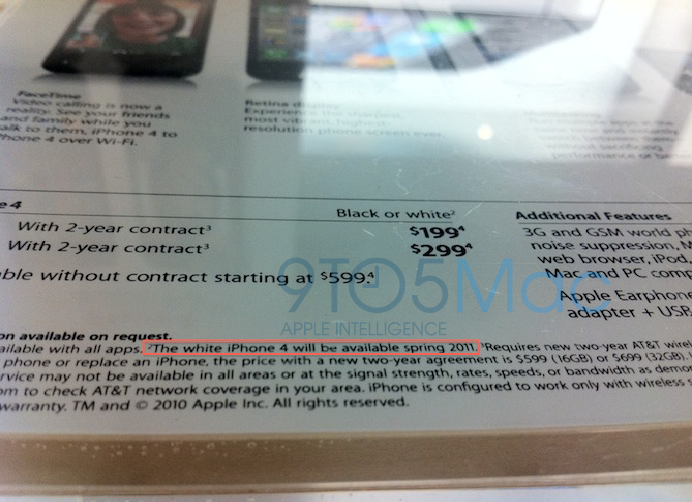





![xdm[1]](http://techgeec.com/wp-content/uploads/2010/10/xdm1.jpg) Quote (via iPhone Dev-Team):
Quote (via iPhone Dev-Team):
