 I’m sorry that I have to resort to this, however, due to time constraints, the following article is provided by Boy Genius Report.
I’m sorry that I have to resort to this, however, due to time constraints, the following article is provided by Boy Genius Report.
Quote (Provided by BGR):
“Now stop me if you’ve seen this.” And so Steve Jobs announced the iPhone 4. Featuring stainless steel banding around the sides and a glass front, the iPhone 4’s “closest kin is a beautiful old camera.” It’s 24% thinner than the iPhone 3GS at 9.3mm thick, which Apple claims makes it the smallest smartphone on the planet or “a quarter thinner than something you didn’t think could get any thinner.” The three stainless steel bands surrounding the device that look very un-Apple actually serve two purposes: they add to the structural integrity of the device and double as antenna boosters. Smart.
The iPhone 4 has a 3.5″ display that has 78% the pixels of the iPad. With a resolution of 960×640 — or 4x the resolution of the first three iPhones — the iPhone 4 has four pixels where the other devices only had space for one for a total of 326 pixels per inch. Apple calls this “Retina Display” technology and says it translates to images and text so incredibly sharp that you’ll feel like you’re looking at a “finely printed book” instead of a mobile display. The display technology also means that apps will not have to be rescaled, so everything currently in the App Store will The display also has a 800:1 contrast ratio.
Moving on the the processor. Yes, indeedy, the iPhone 4 is powered by an Apple-designed A4 SoC. Apart from providing raw power, the A4 also sips juice from the battery as opposed to gulping it. This means the iPhone 4 is good for 7 hours of 3G talktime, 6 hours of browsing over 3G, 10 hours of browsing over Wi-Fi, 10 hours of video, 40 hours of music and 300 hours of standby. As expected, 802.11n Wi-Fi is included as is a quad-band HSDPA radio capable of 7.2Mbps down and 5.8Mbps up. The iPhone 4 also introduces a dual-mic system for noise cancellation and a gyroscope which combined with the accelerometer allow for 6-axis motion sensing.
The iPhone 4’s main camera weighs in at 5 megapixels. What makes it special, according to Apple, is its backside illuminated sensor. This allows more photons to bombard the sensor resulting in better low-light photos. A sole LED flash straddles the camera sensor. Digital zoom tops out at 5x, while video capture has been stepped up to shoot 720p at 30fps. The LED flash is fully functional when capturing videos.
Not included with iPhone 4 but to be available in the App Store for $4.99 is iMovie. iMovie for the iPhone is pretty much what you’d expect — that is if you were expecting a feature-rich mobile movie editing application that’s capable of manhandling 720p videos. You can rearrange clips by dragging them about; add in photos, transitions, titles, and music; and use geolocation so you’ll have no excuses for forgetting exactly where you were when you shot the film.
And then there’s the front-facing camera. It runs the open application FaceTime. Apple is currently working with wireless providers to bring forth bonafide 3G video calls, but as far as 2010 is concerned you’re stuck with Wi-Fi. If for some reason you don’t want the person you’re calling to see your mug — or perhaps you just want them to see what you’re looking at — you can switch from the front-facing camera to the 5MP camera on the back.
So when can you get the iPhone 4? If you live in the US, UK, Germany, France or Japan you’ll be able to pre-order it on June 15th and pick it up on the 24th. In the US, AT&T will sell the 16GB model for $199 and the 32GB model for $299 (both assuming a 2-year contract). At an unspecified time in July, 18 other countries — Canada included — will get the iPhone. Oh and how could we forget? The iPhone 4 will be available in both black and white.
Well, that’s pretty much everything new about the iPhone 4. Again, I apologize for not having the appropriate amount of time to write my own article, however, other things must be done before updating the site. Many US citizens with Verizon are extremely disappointed (as am I) that the new iPhone will only be available for AT&T. As previously stated, AT&T’s exclusivity contract expires in 2012 which means we will most likely not see a Verizon iPhone until the 6th generation is unveiled in 2012.
For pictures and more information on the iPhone 4, please click HERE.
Leave a comment below expressing your thoughts on Apple’s latest and greatest device.

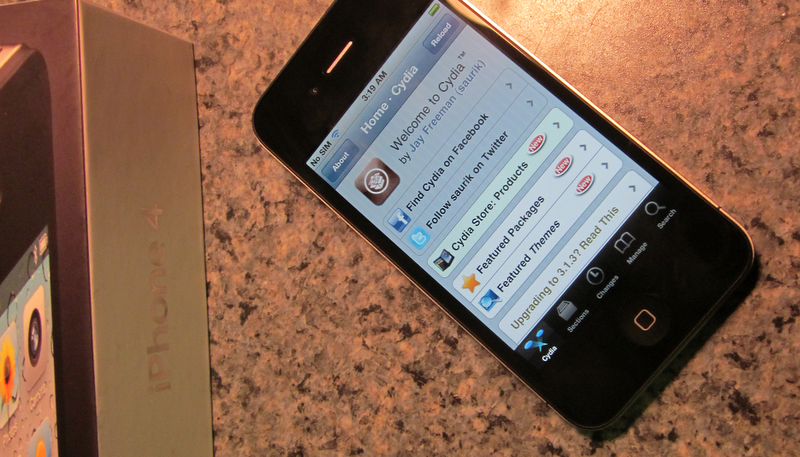
 I’m sorry that I have to resort to this, however, due to time constraints, the following article is provided by
I’m sorry that I have to resort to this, however, due to time constraints, the following article is provided by