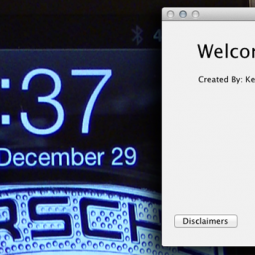One of the most popular tweaks in the iOS jailbreak community is to change the carrier logo to a custom image. When a user upgrades their device to the newest model it takes time for a jailbreak to be released. Here’s a bit of a workaround to get the custom carrier logos on an iPhone or 3G/LTE model iPad. @uhelios and @Pix3lDemon have released CarrierEditor, an app currently available only on Mac. The application is extremely simple and intuitive and is of course offered for free. Below you will find the download link and included are several carrier logos to choose from.
The steps for completing this process are demonstrated in our video above and should take no more than a couple of minutes.