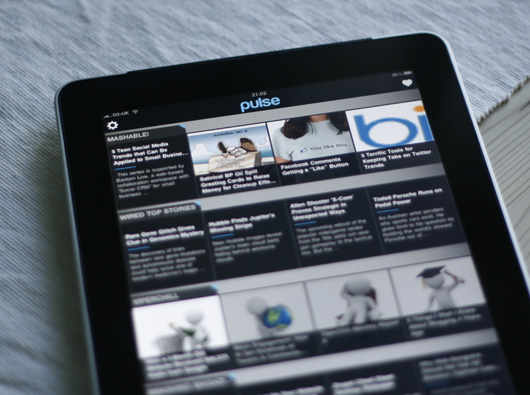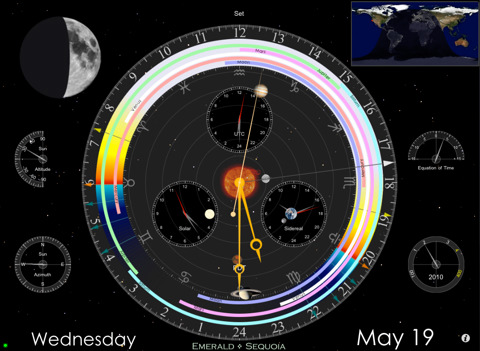For those who have never heard of the computer software, Boxee, it’s a free program that brings all of your favorite shows that are available online all to one place where you can manage what shows you want to watch now, watch later, or never watch at all. It takes the time you spend searching for your favorite TV shows online out of the equation and it does the work for you. You tell it what you watch, it finds it for you (so long as the TV show has episodes online).
Boxee just recently (November 10, 2010) released what I feel to be the missing link in the “TV box” line. In this day and age when the internet is at the center of almost all of our lives and when almost everything is available online, not one company has yet to release a product that allows the consumer to watch TV shows that are online on their TVs – until now.
The Boxee Box by D-Link is a product that will most likely cause many TV service providers to lose business. If all of the shows that you watch on your TV are available online, then there is absolutely no need for you to spend the money for cable or satellite when you can use Boxee for free. The Boxee Box essentially takes everything from their computer application to your TV, all through a small “box”.
Many might ask themselves, “I’m not going to cancel my service with my cable/satellite provider because I still want to watch live TV and I have a DVR to record all my shows so why would I need a Boxee Box?” That’s a fantastic and extremely easy question to answer. I recently switched from Dish Network to DirecTV and while all of my favorite shows recorded onto the Dish Network DVR, there was no way for
me to transfer those episodes to a computer or to the new DirecTV DVR. I didn’t have the time to watch my recorded shows which resulted in me missing a whole week worth of television shows. Some shows have story lines which carry over to the following week’s episode and I didn’t want to be lost when that time came around. Luckily all of the TV shows I watch are available online. So instead of endlessly searching on the web for the episodes I missed, I went onto Boxee and all of the episodes were right there waiting for me in my queue.
But how does the Boxee Box compare to other TV “boxes” such as the new Apple TV, Google TV, or Roku? You’ll have to wait for our review of the Boxee Box coming in December.
You can pick up your own Boxee Box at Amazon.com for a list price of $229.99. As of November 14, however, Amazon is offering a 13% discount making the price $199.99. If you use Boxee of you already have a Boxee Box, let us know what you think about it my leaving us a comment below this article.