
Tag Archives: itunes

Apple Announces the 10 Billionth iOS App Downloaded
Apple has just announced who downloaded the 10 billionth iPhone application and what it was. They stated:
With more than 160 million iPhones, iPod Touch, and iPad users worldwide. The 10 billionth app downloaded, Paper Glider, was purchased by Gail Davis of Orpington, Kent, UK. As the winner of the App Store Countdown to 10 Billion Apps, Gail Davis will receive a $10,000 iTunes Gift Card.
It’s amazing that after only a little more than 2 years, Apple has already sold 10 billion iPhone, iPod touch, and iPad applications. Congratulations to Gail Davis most likely won’t need to buy anything from iTunes again.

How to Transfer iTunes Library from One Computer to Another
Now that more and more people are switching from PC to Mac more and more people are losing their iTunes libraries. CopyTrans TuneSwift from WindSolutions solves this problem easily and efficiently. The program has an easy to follow, simple UI from which you can choose to backup, restore, or transfer your iTunes library and all you need is an external hard drive or flash drive. This video will demonstrate how the program works:
• TuneSwift: http://www.copytrans.net/copytranstuneswift.php
• TuneSwift for Mac: http://www.copytrans.net/support.php?action=showEntry&data=1600
• Support for TuneSwift: http://www.copytrans.net/support.php?action=GoToCategory&data=240

The Beatles are Now Available on iTunes
Well, this is the “big” announcement that we were waiting for. On Tuesday, November 16, 2010 Apple announced that The Beatles are now on iTunes. You can download your favorite songs from all 13 of The Beatles’ original studio albums or download the complete box set HERE.
Unfortunately, iOS 4.2 has not yet been released and most likely won’t until around the 24th of November. Of course, this does come as a disappointment to many of us but to those who love The Beatles and downloading music via iTunes, I suppose it’s a joyous day for them. Stay tuned to TechGeec.com for all of your most needed updates.
Apple Released iTunes 10.1
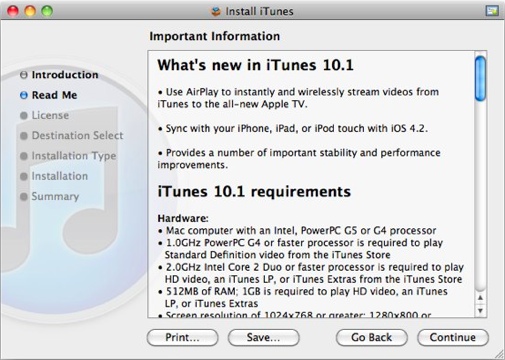
Apple released today iTunes 10.1. This introduces AirPlay and iOS 4.2 for the iPad, iPhone, and iPod Touch. (NOTE: iOS 4.2 is not yet out, there is just support for it.)
With iTunes 10.1, you can wirelessly stream videos from iTunes on your computer to Apple TV. This also provides important stability and performance improvements.
I just need iOS 4.2 and then my life is complete!
CopyTrans Manager Overview [UPDATED]
CopyTrans Manager, by WindSolutions, is a FREE iTunes replacement for Microsoft Windows. It’s much faster and lighter (uses less memory) than iTunes, however, it is also much simpler. It does, though, still have all of the important features that iTunes has – adding media to your device, edit song tags, album artwork, create/manage playlists, play music, etc.
There are many great features that CopyTrans Manager has, however, there are also some (not too bad) down sides to it. The newest version, v0.919, is now compatible with both iOS 4 as well with the iPhone 4 which is great considering the fact that already 3 million+ people now own the iPhone 4. The Manager is great for (very) simple use. There’s no fancy buttons or menus with endless options to go through which makes it extremely easy for non-computer savvy people to use (like my mother :D). It does offer some other benefits, however, like it’s usage of less memory than iTunes (not to mention there’s no installation needed).
Now this is not a complete iTunes replacement. You can’t buy music from it and your device must be plugged in for you to use it. The reason why you need to plug in your device, though, is because it’s an iPod manager, not an iTunes manager. This program isn’t meant for you to just open it up and listen music from it like you would with iTunes. It’s specifically meant to manage the media that’s stored on your devices.
Also what I found, was that I had to run the program as an administrator (right click the icon and select “Run as Administrator”). This is most likely due to the fact that I’m running on a 64-bit machine. I didn’t like the UI (user interface) that much just because it seemed a bit out-dated (don’t let the UI reflect upon how the program performs). In the next version, I’d like to see a new UI, one that possibly resembles and works with Windows Aero theme that is present in both Vista and 7. Other than that, though, the program works just as advertised – fantastically, but be sure not to mistake it for an iTunes manager, it’s an iPod manager (two completely different things). You can download it for free from www.CopyTrans.net.
New Apple Media Event on Sept. 1, 2010
 Today, August 25, 2010, Apple announced that they will be holding a music-based media event on September 1, 2010, much like they do every year. Here are some of the products we expect them to announce:
Today, August 25, 2010, Apple announced that they will be holding a music-based media event on September 1, 2010, much like they do every year. Here are some of the products we expect them to announce:
- New touch-screen iPod shuffle
- New iPod touch with front-facing (and possibly back-facing) camera to allow for use with Face Time over WiFi (to be used with email addresses as opposed to phone numbers), Retina Display, 1Gz processor (with maybe 512MB RAM), and better battery life.
- iOS4 for iPad
- iTV (revamped Apple TV) with it’s own App Store and might be the size of the iPhone 4 – Price: $99 USD
Sorry, no Verizon iPhone will be announced in September. If there will be one, it will be announced in January (most likely). Again, these are all just rumors so nothing is certain for sure, but these products will be very likely to be announced.
If you’d like to receive LIVE updates on Apple’s media event, follow @TechGeec on Twitter where we’ll be tweeting all of the new Apple products that will be announced.
Elasticr iPhone App Giveaway
 Hey guys, so we have a new giveaway for you all. This time it’s an iPhone application called Elasticr. It’s a really fun game and it’s a lot more addicting than it looks and we can give away 5 promo codes for the app.
Hey guys, so we have a new giveaway for you all. This time it’s an iPhone application called Elasticr. It’s a really fun game and it’s a lot more addicting than it looks and we can give away 5 promo codes for the app.
To enter this giveaway, all you have to do is follow me on Twitter, @connerowen, and then in one week from now (August 15, 2010) I will send the winners a Direct Message with the promo code. In order for me to send a Direct Message, you have to be following me.
If you have any questions or concerns, feel free to leave a comment or email be at conner@techgeec.com.
[OVER] Defend Your Universe App Giveaway
TheiPhoneFix, developer of the iPhone/iPod touch and iPad game, Defend Your Universe, was kind enough to provide TechGeec with three (3) promo codes to get his application, Defend Your Universe, for free. This giveaway will only be open for one week. After that, the developer will release a new update for the application which will provide better graphics. We will have more promo codes to give away once the update is released as these three promo codes that we currently have can only be used to redeem the current version of the app.
Defend Your Universe Description: Earth’s in trouble, what will you do? do you have the skills to keep it from falling into the hands of aliens????? In Defend Your Universe your job is to destroy enemy ships that are headed towards Earth, or at least for as long as you can. But, you also have defenses, as time goes by you will build up shields to protect you against aliens
All you have to do in this game is tap the ship to destroy it, or as time goes by, you may find swiping works just as well, what ever your method see how long you can last while trying to defend your planet in Defend Your Universe.
How to Enter the Giveaway:
1. Leave a comment on this post. Your comment must begin with “#DYU” and then you may write your comment.
Ex.: “#DYU I want to win!”
2. Your comment MUST contain either your YouTube account name or your Twitter username. This is so that if you win, we have a way to contact you. If you’re leaving your YouTube account name, becign it with “YT: “, if it’s your Twitter username, begin it with “@”.
Ex.: “#DYU I want to win! @TechGeec”
“#DYU I want to win! YT: iPT2gGeec”
That’s it! That’s all you have to do to enter the giveaway – just leave a comment. In one week, on August 5, 2010, we’ll announce the winner here on TechGeec in a new post. The three winners will be listed there and we will contact the winners and give them a promo code for Defend Your Universe.
DigiDNA Exclusive Coupon Code – 30% OFF
DigiDNA, the makers of DiskAid, have given TechGeec.com an exclusive coupon code for 30% off your purchase from DigiDNA.net. To use the coupon, simply download DiskAid from http://www.digidna.net/techgeec
Our YouTube channel has a video tutorial on transferring music from your iPhone, iPod touch, or iPad to your computer using DiskAid. Give it a watch below and let us know what you think about DiskAid in the comments below. Happy transferring!