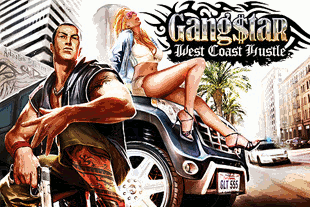TheiPhoneFix, developer of the iPhone/iPod touch and iPad game, Defend Your Universe, was kind enough to provide TechGeec with three (3) promo codes to get his application, Defend Your Universe, for free. This giveaway will only be open for one week. After that, the developer will release a new update for the application which will provide better graphics. We will have more promo codes to give away once the update is released as these three promo codes that we currently have can only be used to redeem the current version of the app.
Defend Your Universe Description: Earth’s in trouble, what will you do? do you have the skills to keep it from falling into the hands of aliens????? In Defend Your Universe your job is to destroy enemy ships that are headed towards Earth, or at least for as long as you can. But, you also have defenses, as time goes by you will build up shields to protect you against aliens
All you have to do in this game is tap the ship to destroy it, or as time goes by, you may find swiping works just as well, what ever your method see how long you can last while trying to defend your planet in Defend Your Universe.
How to Enter the Giveaway:
1. Leave a comment on this post. Your comment must begin with “#DYU” and then you may write your comment.
Ex.: “#DYU I want to win!”
2. Your comment MUST contain either your YouTube account name or your Twitter username. This is so that if you win, we have a way to contact you. If you’re leaving your YouTube account name, becign it with “YT: “, if it’s your Twitter username, begin it with “@”.
Ex.: “#DYU I want to win! @TechGeec”
“#DYU I want to win! YT: iPT2gGeec”
That’s it! That’s all you have to do to enter the giveaway – just leave a comment. In one week, on August 5, 2010, we’ll announce the winner here on TechGeec in a new post. The three winners will be listed there and we will contact the winners and give them a promo code for Defend Your Universe.