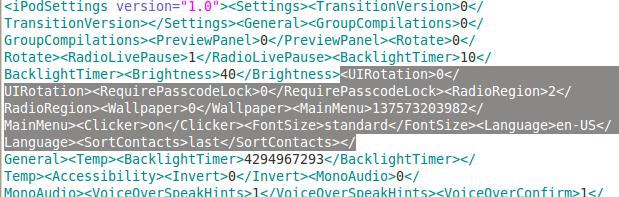Apple has always preferred their products to remain their products even after they have been sold. For example, Apple continues to play the “cat and mouse” game with the iPhone Dev-Team to try to prevent jailbreaking as well as pouncing on companies who sell white iPhone 4 conversion kits. This common behavior in Apple has shown once again as they now replace the common #00 Phillips screws used in many of their products, specifically the iPhone 4, with new 5-pointed tamper-resistant pentalobe screws. These are extremely uncommon and are meant to keep iPhone 4 users out of their phones. Some might argue that it’s their products and that they should use whatever products they feel work best. The problem isn’t necessarily that they are producing new iPhone 4s with these screws, but that when customers bring their iPhone 4s into Apple stores for repairs, they are returned with these new screws in place. Also, if your warranty has expired or had been voided, you will need to perform these upgrades yourself. While in some cases you shouldn’t be tampering with the internals of your iPhone, it’s your phone and if you need to do a repair on it, with these new screws you simply can’t.
Apple has always preferred their products to remain their products even after they have been sold. For example, Apple continues to play the “cat and mouse” game with the iPhone Dev-Team to try to prevent jailbreaking as well as pouncing on companies who sell white iPhone 4 conversion kits. This common behavior in Apple has shown once again as they now replace the common #00 Phillips screws used in many of their products, specifically the iPhone 4, with new 5-pointed tamper-resistant pentalobe screws. These are extremely uncommon and are meant to keep iPhone 4 users out of their phones. Some might argue that it’s their products and that they should use whatever products they feel work best. The problem isn’t necessarily that they are producing new iPhone 4s with these screws, but that when customers bring their iPhone 4s into Apple stores for repairs, they are returned with these new screws in place. Also, if your warranty has expired or had been voided, you will need to perform these upgrades yourself. While in some cases you shouldn’t be tampering with the internals of your iPhone, it’s your phone and if you need to do a repair on it, with these new screws you simply can’t.
If for some reason you need to remove these tamper-resistant screws, the drivers are not only rare but expensive. In response to this, iFixit has created a $9.95 “iPhone 4 Liberation Kit“, which contains a Pentalobular driver to remove the new screws, two #00 Phillips screws to replace them with, and a corresponding Philips driver. The only downside, however, is that removing the Pentalobular screws may cause them to be unusable; but in the end, that’s essentially the whole point of replacing them.