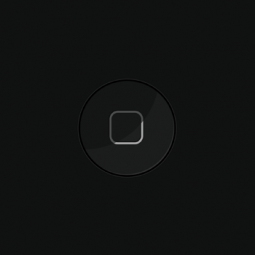After an iPhone, iPod touch, or iPad has been used for some time, the home button may begin to seem unresponsive or slow. While this may be due to a hardware issue (the device may have been dropped, damaging internal hardware), it’s worth a shot to recalibrate the device’s home button.
To recalibrate the home button, follow these steps:
1. Open a pre-installed app (e.g., Stocks, Calendar, Weather, Calendar, etc.).
2. Hold down the power button until the “Slide to Power Off” option appears.
3. Hold down the home button until the application quits.
This may or may not solve your home button’s issue(s) but there is no harm in trying. If you try this tip make sure to leave us a comment telling us whether or not it made a difference for you.