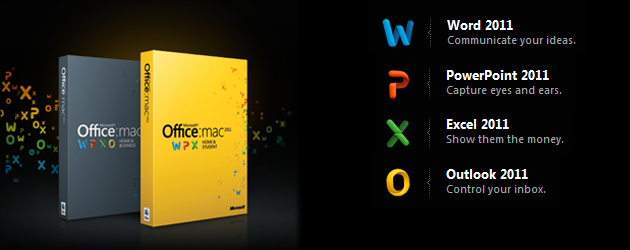Office 2011 for Mac, the latest version in Microsoft’s workhorse suite, is now available at your favorite retailer or Microsoft’s web site. In this version, Visual Basic macros are back, but Entourage is out. Entourage has been replaced with a brand new, all-Cocoa version of Outlook.
One warning, though: If your enterprise still uses Exchange 2003, you can only set up Outlook to access Exchange via IMAP. Also on the list of current gripes is the lack of calendar sync with MobileMe. Microsoft said it rewrote the entire Sync Services component from scratch, and that just didn’t make the launch window.
Even though 2011 incorporates the ribbon interface from the Windows version, Microsoft has tried to tailor the suite for the Mac, says Eric Wilfrid, general manager of Microsoft’s Office for Mac team. “From day one, we focused on making the user experience be both Mac-like and recognizably Office,” Wilfrid says. “Over many, many years, we’ve figured out different ways to make sure that the end product is something that we as Office and Mac users would want to sit down in front of every day and depend on to do our work.”
Word 2011′s Document Gallery:

There are quite a few things I’m looking forward to in Office 2011. PowerPoint has a new dynamic reordering feature making it easy to move items between layers — before the only way to handle this was using the awkward and dated “Send Backward” and “Bring Forward” commands; Visual Basic macros, eliminated in Office 2008, are back; Word now has a built-in equation editor; Finally, early reviews indicate the suite is much snappier, a welcome improvement over the often-lethargic Office 2008. I’m also hoping that the ribbon will work just like it does in Office 2010 for Windows and that the UI and UX both are as good as they are in Office 2010.
PowerPoint’s new “Dynamic Reorder” feature:

Prices:
Office 2011 is available in the following versions: Microsoft Office for Mac Home & Student 2011 (does not come with Outlook, $149.99); Microsoft Office for Mac Home & Business 2011 (includes Outlook, 279.99); and Office for Mac Academic 2011 (includes Outlook, $99.99). I’m especially happy about the last version. Getting the educational version of Office usually wasn’t available at launch. As a student, I’d have to wait until after launch to take advantage of the discount, but not any longer.