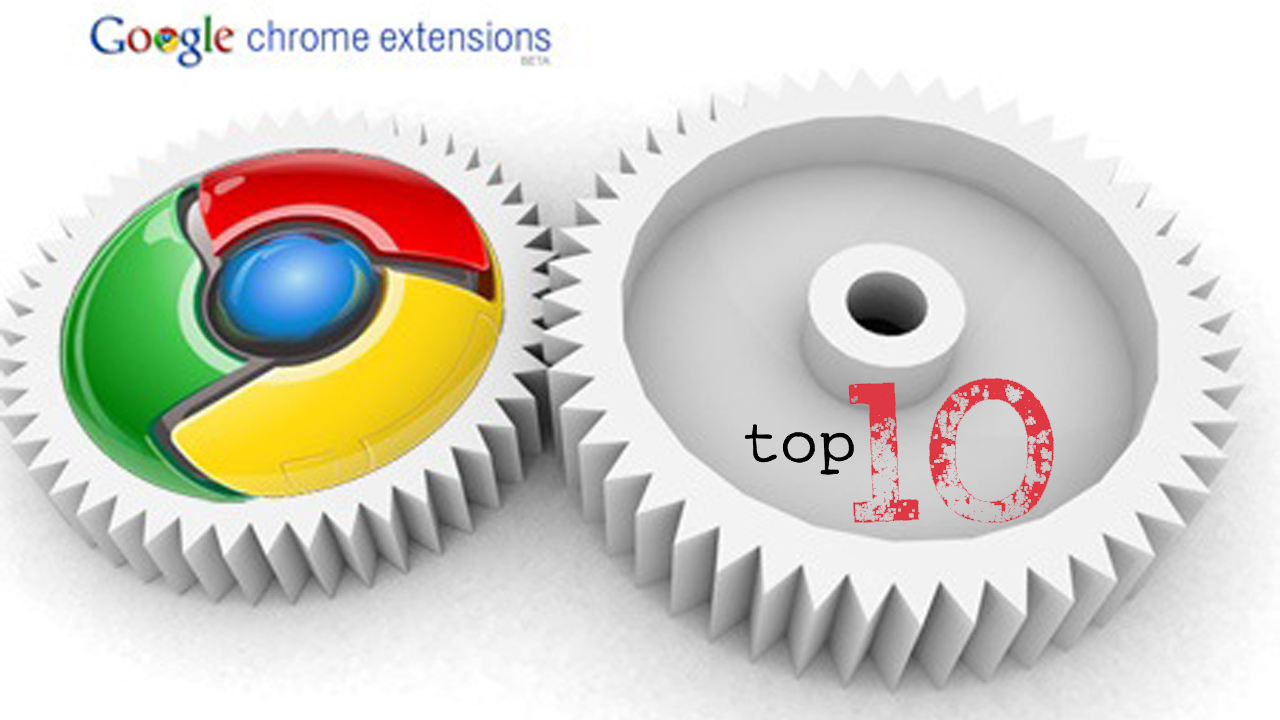
Here is a list of my 10 favorite extensions for the Google Chrome web browser (in no particular order):
1. Clickable Links – Turns unclickable urls & email addresses into clickable ones. Click HERE to download.
2. Downloads - Access the Downloads window directly from the toolbar. Click HERE to download.
3. Firebug Lite for Google Chrome – provides the rich visual representation we are used to see in Firebug when it comes to HTML elements, DOM elements, and Box Model shading. It provides also some cool features like inspecting HTML elemements with your mouse, and live editing CSS properties. Click HERE to download.
4. InvisibleHand – Automatically get the lowest price on whatever you’re buying. Click HERE to download.
5. Session Manager - Session Manager lets you save sessions of your opened tabs and windows, and to quickly re-open them whenever you like. Click HERE to download.
6. Smooth Scroll – Scrolls the websites smoothly when scrolling with the mouse wheel or the keyboard. Click HERE to download.
7. StayFocusd – StayFocusd increases your productivity by limiting the amount of time per day that you can spend browsing time-wasting websites. Click HERE to download.
8. Turn Off the Lights – The entire page will be fading to dark, so you can watch video as if you are in the cinema. Click HERE to download.
9. WOT – Web of Trust is a safe browsing tool, which warns you about risky sites that cheat customers, deliver malware or send spam. Click HERE to download.
10. Xmarks Bookmark and Password Sync - Backup and sync your bookmarks, passwords and open tabs across computers and browsers. Xmarks is also available for Firefox, Safari and IE. Click HERE to download.



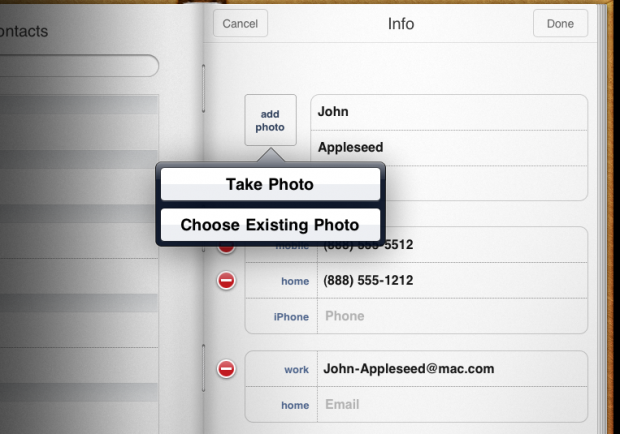








 The A4 chip inside iPad was custom-designed by Apple engineers to be extremely powerful, and yet extremely power efficient. So the performance is unlike anything you’ve ever seen on a touch-based device. Which makes iPad fantastic for everything from productivity apps to games. But at the same time, the A4 chip is so power efficient that it helps iPad get up to 10 hours of battery life on a single charge. And iPad is available with a choice of 16, 32 or 64GB flash storage.4 Which gives you lots of room for your photos, movies, music, apps, and more.
The A4 chip inside iPad was custom-designed by Apple engineers to be extremely powerful, and yet extremely power efficient. So the performance is unlike anything you’ve ever seen on a touch-based device. Which makes iPad fantastic for everything from productivity apps to games. But at the same time, the A4 chip is so power efficient that it helps iPad get up to 10 hours of battery life on a single charge. And iPad is available with a choice of 16, 32 or 64GB flash storage.4 Which gives you lots of room for your photos, movies, music, apps, and more.







