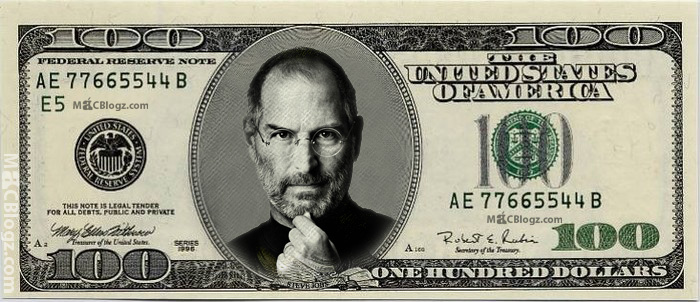The article below came exactly from Apple’s PR page. Since know one can write better than Apple :)
CUPERTINO, California—October 18, 2010—Apple® today announced financial results for its fiscal 2010 fourth quarter ended September 25, 2010. The Company posted record revenue of $20.34 billion and net quarterly profit of $4.31 billion, or $4.64 per diluted share. These results compare to revenue of $12.21 billion and net quarterly profit of $2.53 billion, or $2.77 per diluted share, in the year-ago quarter. Gross margin was 36.9 percent compared to 41.8 percent in the year-ago quarter. International sales accounted for 57 percent of the quarter’s revenue.
Apple sold 3.89 million Macs during the quarter, a 27 percent unit increase over the year-ago quarter. The Company sold 14.1 million iPhones in the quarter, representing 91 percent unit growth over the year-ago quarter. Apple sold 9.05 million iPods during the quarter, representing an 11 percent unit decline from the year-ago quarter. The Company also sold 4.19 million iPads during the quarter.
“We are blown away to report over $20 billion in revenue and over $4 billion in after-tax earnings—both all-time records for Apple,” said Steve Jobs, Apple’s CEO. “iPhone sales of 14.1 million were up 91 percent year-over-year, handily beating the 12.1 million phones RIM sold in their most recent quarter. We still have a few surprises left for the remainder of this calendar year.”
“We’re thrilled with the performance and strength of our business, generating almost $5.7 billion in cash flow from operations during the quarter,” said Peter Oppenheimer, Apple’s CFO. “Looking ahead to the first fiscal quarter of 2011, we expect revenue of about $23 billion and we expect diluted earnings per share of about $4.80.”
Apple will provide live streaming of its Q4 2010 financial results conference call beginning at 2:00 p.m. PDT on October 18, 2010 at www.apple.com/quicktime/qtv/earningsq410/. This webcast will also be available for replay for approximately two weeks thereafter.
This press release contains forward-looking statements including without limitation those about the Company’s estimated revenue and earnings per share. These statements involve risks and uncertainties, and actual results may differ. Risks and uncertainties include without limitation the effect of competitive and economic factors, and the Company’s reaction to those factors, on consumer and business buying decisions with respect to the Company’s products; continued competitive pressures in the marketplace; the ability of the Company to deliver to the marketplace and stimulate customer demand for new programs, products, and technological innovations on a timely basis; the effect that product introductions and transitions, changes in product pricing or mix, and/or increases in component costs could have on the Company’s gross margin; the inventory risk associated with the Company’s need to order or commit to order product components in advance of customer orders; the continued availability on acceptable terms, or at all, of certain components and services essential to the Company’s business currently obtained by the Company from sole or limited sources; the effect that the Company’s dependency on manufacturing and logistics services provided by third parties may have on the quality, quantity or cost of products manufactured or services rendered; the Company’s reliance on the availability of third-party digital content; the potential impact of a finding that the Company has infringed on the intellectual property rights of others; the Company’s dependency on the performance of distributors, carriers and other resellers of the Company’s products; the effect that product and service quality problems could have on the Company’s sales and operating profits; the Company’s reliance on sole service providers for iPhone® in certain countries; the continued service and availability of key executives and employees; war, terrorism, public health issues, natural disasters, and other circumstances that could disrupt supply, delivery, or demand of products; potential litigation from the matters investigated by the special committee of the board of directors and the restatement of the Company’s consolidated financial statements; and unfavorable results of other legal proceedings. More information on potential factors that could affect the Company’s financial results is included from time to time in the Company’s public reports filed with the SEC, including the Company’s Form 10-K, as amended, for the fiscal year ended September 26, 2009, its Forms 10-Q for the quarters ended December 26, 2009; March 27, 2010; and June 26, 2010; and its Form 10-K for the fiscal year ended September 25, 2010 to be filed with the SEC. The Company assumes no obligation to update any forward-looking statements or information, which speak as of their respective dates.
Apple designs Macs, the best personal computers in the world, along with OS X, iLife, iWork, and professional software. Apple leads the digital music revolution with its iPods and iTunes online store. Apple is reinventing the mobile phone with its revolutionary iPhone and App Store, and has recently introduced its magical iPad which is defining the future of mobile media and computing devices.

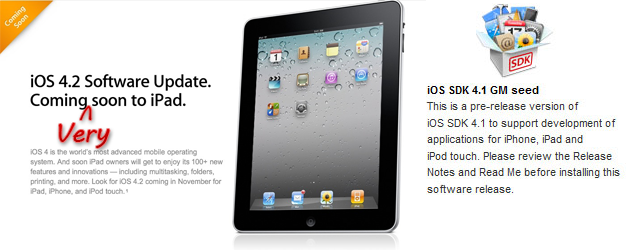




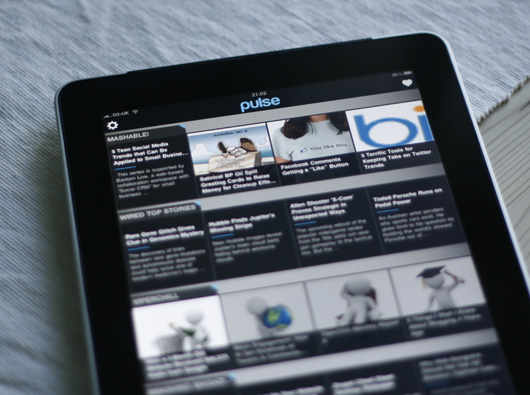

![xdm[1]](http://techgeec.com/wp-content/uploads/2010/10/xdm1.jpg) Quote (via iPhone Dev-Team):
Quote (via iPhone Dev-Team):