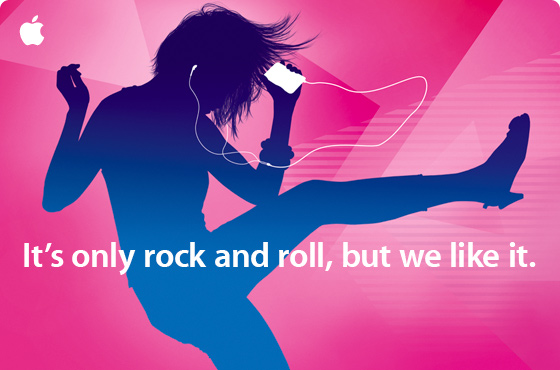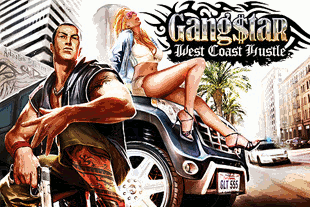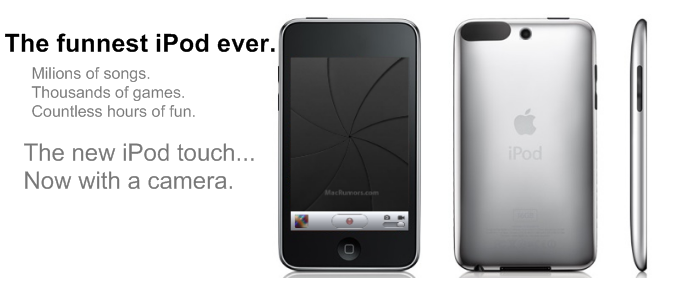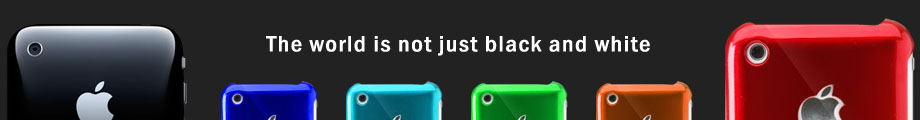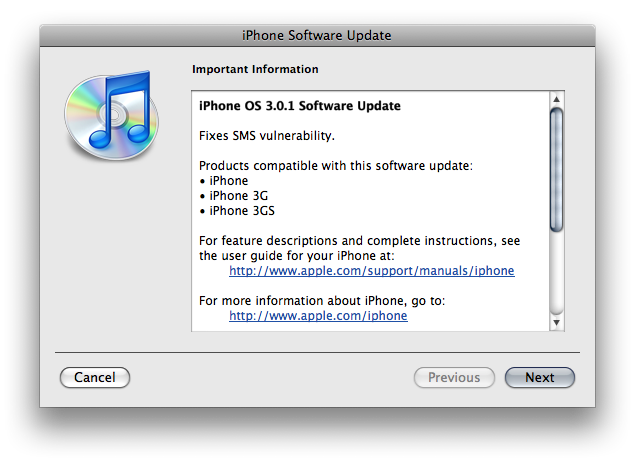Here’s another great site where you can get stuff for free. This website is Lockerz. It is invitation ONLY so you will need an invitation to join. If you want to join just leave a comment on this page with your email address and you’ll receive one shortly.
Here’s another great site where you can get stuff for free. This website is Lockerz. It is invitation ONLY so you will need an invitation to join. If you want to join just leave a comment on this page with your email address and you’ll receive one shortly.
Here’s a Q&A to answer your questions:

1. What is Lockerz: Lockerz is an invitation-only website created to connect members through commerce, content and community. Watch exclusive video, discover new music, play games, connect with friends, and get rewarded for it. The more often you visit, the more opportunities you have to earn PTZ (or “Pointz”), Lockerz’ own form of currency. Lockerz was founded in March, 2009.
2. What types of products can be purchased at Lockerz: Members will be able to purchase a wide range of products from apparel, accessories, electronics, games, sports equipment and other products from hundreds of well known brands. Members will also be able to purchase digital assets such as music, videos, art, and decals.
3. Is Lockerz a scam: Lockerz is a real company. It is funded by Liberty Media, one of the largest media companies in the US. The Chief Executive Officer of Lockerz is Kathy Savitt, a former executive at Amazon.com and American Eagle Outfitters.
4. Why is Lockerz giving away prizes at low levels on PTZ Place: First, we just want to thank you for getting involved at the very beginning. You rock. Plus, you’re helping us build the coolest group of brand trendsetters every time you invite friends to Lockerz…but you probably knew that. And finally, we want you to try out the different PTZ levels to get a taste of how everything will work when we go live this fall. This version of the PTZ Place is a test for us to figure out what you like, what we like, and how together we can make Lockerz unbelievable when it officially launches.
5. Why is everything “Fresh Out” in PTZ Place: We are “fresh out” because the overwhelming early response to Lockerz blew right through our initial inventory. We will re-stock PTZ Place with new items starting this Friday, August 14.
6. Why aren’t people receiving invites: The overwhelming early response to Lockerz has occasionally maxed out our capacity to send email invitations. We are still in a beta learning phase. We are adding capacity every day. You should now be able to send and receive invites successfully. Invites that you already entered into the system should have been sent by now. You still may not be able to invite friends directly through Facebook. We are working really hard to fix that fast.
7. Will Lockerz ship internationally: Once Lockerz begins selling products this fall, we will ship to many countries outside the US (check back at launch time for a complete list).
8. When will I get my Z-List t-shirt: Please allow 7-10 days for delivery.
9. How many accounts can I have: Members are entitled to one account per person. Each person within a household can have their own account.
10. I want to play the game again, but can’t: The game is a one-time-only way to earn bonus PTZ when you first join Lockerz.
11. How will Lockerz make money: Starting this fall, you will be able to purchase products at Lockerz. But don’t worry, PTZ Place will still be around, with way more prizes and experiences than there are now. Members will be able to earn PTZ every time they buy, watch, play, share, invite friends, or simply show up on Lockerz. PTZ will be redeemable for both products and experiences.
12. When will Lockerz launch: Lockerz is launching in stages. PTZ Place, Lockerz’ Prize Redemption Center, is now live. Other components will be launched soon. The complete site will be launched this fall.